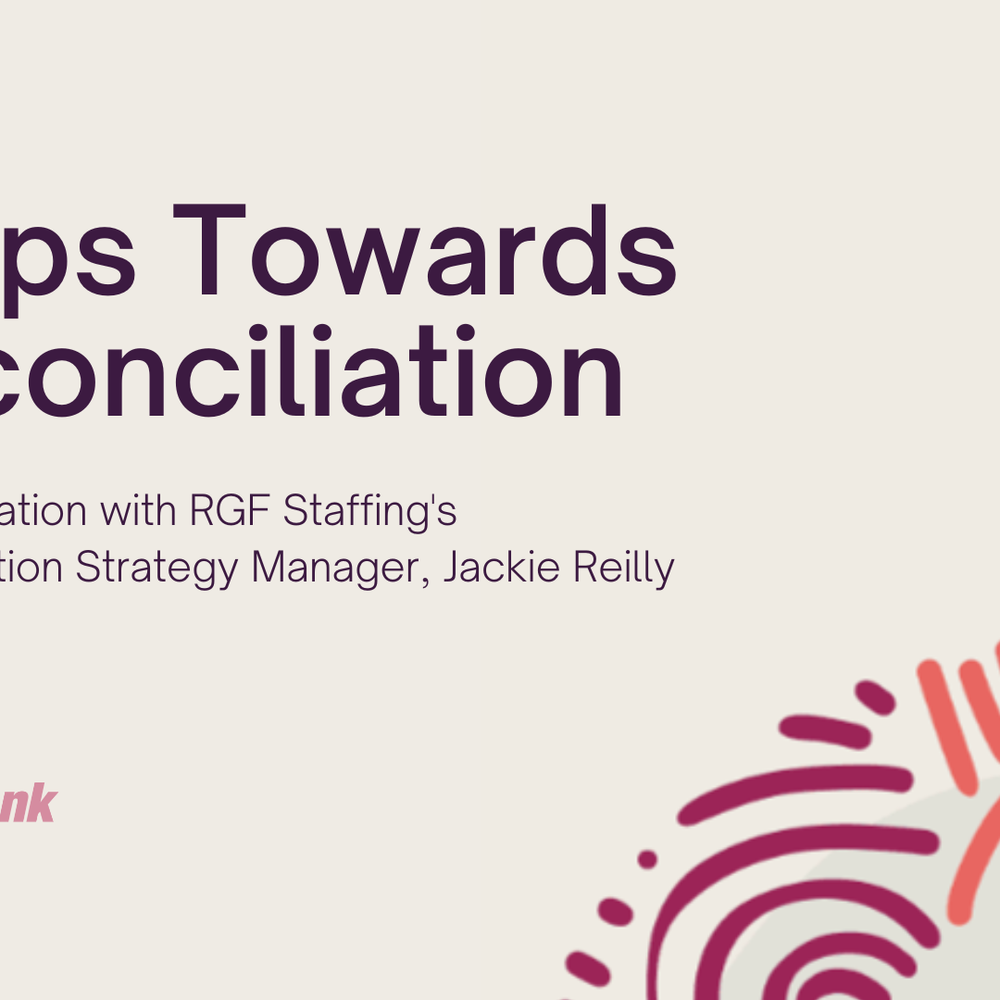How to get around video call fatigue
Video call fatigue is REAL. There are so many reasons that meeting via video can feel more difficult and exhausting than in-person meetings. Let’s have a look at why we feel so drained after a day full of meeting online or a week full of collaborating across departments via video…
- You have to escalate your social skills which takes more energy (our brains have to work harder to interpret and demonstrate social cues)
- You feel pressure to always be ‘on’
- Excessive close-up eye contact with others is intense
- We are not used to seeing ourselves constantly on video which can be exhausting
- Your movement is limited for long periods of time
That’s a lot of extra strain on the usual workday! Now let’s get into how to get over this fatigue when you still have to work from home and meet online.
First things first… let’s get real about it.
Everyone is experiencing the above difficulties and intensities, so don’t think you have to hide your exhaustion or attitude towards yet another video meeting. Take this thought into the following recommendations.
Turn your camera off
If you will be more efficient and engage better without your camera on, then that’s perfectly fine. If you are a little hesitant about appearing with your camera off, you can say something like “Hope you don’t mind, I’ve got video call fatigue today, I will listen better without my video on!”.
Sometimes you don’t have to even mention it, just get stuck into the meeting. Most people won’t mind or will understand. At the end of the day, they are more concerned with communicating effectively, not just seeing your face.
Ask to make it a phone call
To counteract being stuck at your desk, ask if it’s okay to just call instead so you can make it a walking meeting (or even just so you can pace the room). Everyone, especially in the current climate of lockdowns and restrictions is keen to get more movement into the day. This is a great option if you don’t have to reference anything on the screen.
Say no or reschedule meetings
If you have a fully packed day with only an hour spare, don’t fill that hour with another meeting. Free time in your diary does not necessarily mean you’re ‘free’ for others. Take the time for focused work or even a break to get away from your desk. If others have access to your calendar book in the hour for yourself to prevent that time being reserved!
Ask, ‘does this need to be a meeting?’
Not everything needs to be a meeting, some alternatives can include instant chat functions, an informative email, or a quick call.
Minimise your video call view
To counteract intense eye contact it can be helpful to minimise the screen, instead of having it full screen or even the majority of your screen, shrink it down as small as possible and sit a little further back as if you were really sitting across from someone.
Make social calls optional
After a long day of meetings, people can tend to feel drained and although a social catch-up would be nice, it may cause more stress or exhaustion, especially for those who are more introverted. Instead of making such calls mandatory, make sure people are aware they can opt out without judgement or expectation.
Don’t be afraid to look away from the screen!
Is someone else talking? Are you in a train of thought?
It’s okay to look away from the screen. In person, we have the ‘luxury’ of peripheral vision, of not constantly looking at the people we are in a meeting with… we can look out a window, or look at a screen, we can write in a notebook, the list goes on. Henceforth, it’s okay to look out a window or literally anything else other than your screen while on a call. People fear this may appear as if you look distracted, but as long as you are still engaging in the call, they will know you’re listening.
Video calls can be a lot, but don’t be afraid to take a new or different approach. It’s okay to not always be ‘video ready’ or to be tired of being on video all the time! We hope this article helps. If you have any other ways to combat video call fatigue, let us know!
Register for job alerts.
Enter your email to start registration.
Contact Us
We will get back to you as soon as possible
Please try again later
Register for job alerts.
Enter your email to start registration.
Contact Us
We will get back to you as soon as possible
Please try again later
Register for job alerts.
Enter your email to start registration.
Contact Us
We will get back to you as soon as possible
Please try again later


Peoplebank acknowledges the Traditional Owners of Country. We pay our respects to the Aboriginal and Torres Strait Islander cultures, and to elders past and present, whose land we stand upon today.

We welcome all cultures, all religions, all colours, all beliefs, all ages, all sizes, all types, all people.


Peoplebank acknowledges the Traditional Owners of Country. We pay our respects to the Aboriginal and Torres Strait Islander cultures, and to elders past and present, whose land we stand upon today.

We welcome all cultures, all religions, all colours, all beliefs, all ages, all sizes, all types, all people.